Reolink Home Hub: Centralized Security Without the Subscription

The Reolink Home Hub offers a streamlined approach to security camera management, emphasizing local, encrypted storage and freedom from ongoing cloud subscription fees. With a competitive price point of around $99.99, it presents an attractive option for users seeking a budget-conscious yet robust security solution. Designed to support up to eight Reolink cameras, the hub employs AES-128 encryption to safeguard recorded footage, making it a compelling choice for those prioritizing privacy alongside cost-effectiveness in their Reolink ecosystem.
Design and Core Functionality
Sporting a compact and minimalist aesthetic, the Reolink Home Hub is built to blend unobtrusively into a home setting. Its dimensions (approximately 3.7×3.7×6.4 inches) allow for discreet placement, though it does require a wired power connection and an Ethernet cable for stable network performance, so proximity to a router and some cable management should be considered.
At its core, the Home Hub acts as a central nervous system for compatible Reolink security cameras. It consolidates video streams and provides local storage capabilities. The device includes a preinstalled 64GB microSD card, with flexibility for expansion via two additional microSD slots, each capable of supporting cards up to 512GB. A significant advantage is the encryption of this stored footage, meaning unauthorized individuals cannot access recordings even if the hub itself is physically compromised.
Compatibility extends across a range of Reolink IP cameras, encompassing PoE and plug-in Wi-Fi models, as well as most newer battery-operated cameras. Users should verify specific model compatibility on Reolink’s official resources.
Beyond storage, the Home Hub integrates smart security elements, including a built-in alarm. This siren can be configured to activate upon motion detection by any of the connected cameras, serving as an audible deterrent to potential intruders while simultaneously dispatching real-time notifications via the Reolink mobile application.
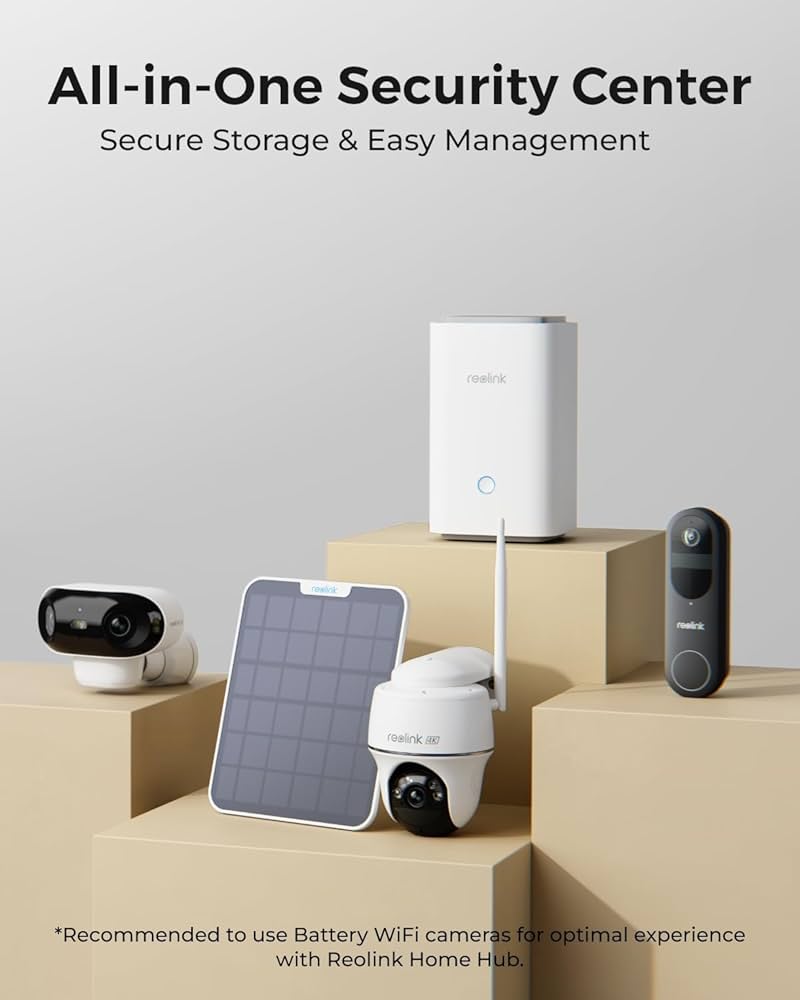
Setup and System Management
The initial setup of the Reolink Home Hub is designed to be straightforward, typically taking less than 15 minutes. The process involves connecting the unit to power and a network router, then adding compatible Reolink cameras by scanning their QR codes within the Reolink app. The application provides clear guidance through the necessary configuration steps, including storage settings and motion detection preferences.
The Reolink app itself is a key component, offering a well-structured interface for managing all connected cameras from a unified dashboard. It features three distinct Scene Modes: Home, Away, and Disarmed. These modes enable quick adjustments to the security posture:
- Home Mode: Records footage but typically disables notifications.
- Away Mode: Activates full monitoring with alerts enabled.
- Disarmed Mode: Deactivates alarms and recording functions.
A particularly useful feature within the app is the “Weekly Insights” tab. This section provides a summary of security activity, collating motion detection events and camera alerts, allowing users to gain an overview of household activity without needing to manually review extensive footage.
Security and Privacy Considerations
Privacy is a paramount concern in security camera systems. The Reolink Home Hub addresses this through AES-128 encryption for all recorded footage. This level of encryption ensures that video data remains secure. Additionally, the hub supports WPA3 security protocols to protect its wireless network communications from unauthorized access.
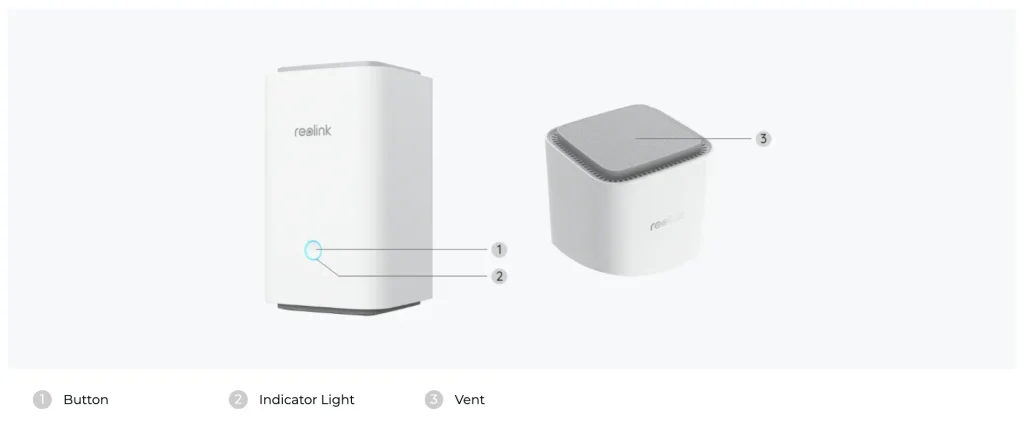
For households or small businesses requiring shared access, the hub facilitates multi-user permissions. It allows for up to 10 sub-accounts in addition to the primary administrator account, enabling different individuals to receive security notifications and view camera feeds as needed.
Is the Reolink Home Hub a Good Choice?
For individuals already invested in the Reolink camera ecosystem, the Home Hub is a logical and valuable addition. At its $99.99 price, it delivers a cost-effective solution for managing multiple cameras without the burden of monthly subscription fees. The combination of secure local storage, a user-friendly setup process, and an intuitive mobile application makes it a strong contender for homeowners and small business operators looking for greater control and privacy over their security footage.
Author
Related Posts

Narwal S10 Pro Vacuum Mop: Intelligent Cleaning and Versatile Performance
Narwal has emerged as an innovative force in home cleaning technology, recognized for blending advanced features with sophisticated design. The Narwal S10...
Read out all
Reolink Argus 4 Pro: Comprehensive Security with 4K Clarity and Flexible Storage
The Reolink Argus 4 Pro emerges as a feature-rich home security solution, promising advanced surveillance technology, including an expansive field of view...
Read out all